src/modules/Popup/Popup.jsTypes
Popup
An element can specify popup content to appear.
Header
An element can specify popup content with a header.
Trigger
A trigger can be complex element.
States
Disabled
A disabled popup only renders its trigger.
Pinned
Disables automatic repositioning of the component, it will always be placed according to the position value.
Variations
Basic
A popup can provide more basic formatting.
Position
A popup can be position around its trigger.
Flowing
A popup can have no maximum width and continue to flow to fit its content.
Size
A popup can vary in size.
Wide
A popup can be extra wide to allow for longer content.
Inverted
A popup can have its colors inverted.
Style
A popup accepts custom styles.
Usage
eventsEnabled
Enables the Popper.js event listeners.
Popper Dependencies
A popup can have dependencies which update will schedule a position update. Should be used in cases when content is changing, behaves like dependencies in React Hooks.
popper element
From semantic-ui-react@2.0.0 we are using an additional wrapping element around Popup for positioning, see Semantic-Org/Semantic-UI-React#3947 for more details. To pass props to this element popper shorthand can be used.
Positioning via position: fixed
If your reference element is in a fixed container, use positionFixed. This will prevent any jumpiness since no repositioning is needed.
Actions
A popup can be triggered on hover, click, focus or multiple actions.
Nesting
A popup can be nested inside another.
Controlled
A popup can have its visibility controlled from outside.
Context
A popup can open over a DOM node when using a trigger.
A popup can open over a DOM node when controlled.
Hide on scroll
A popup can be hidden on a scroll event.
Default Open
A popup can appear open by default.
Delay
A popup can have delay in showing and hiding. This avoids accidental popup visibility.
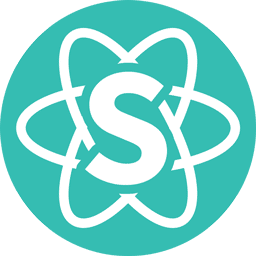 Semantic UI React 3.0.0-beta.0
Semantic UI React 3.0.0-beta.0